Advertisement
Download OpenBoard, a powerful whiteboard to help you teach in an interactive way.

What is OpenBoard?
OpenBoard is a free and open-source interactive whiteboard software that is designed for use in schools and universities. It is developed by the OpenBoard Project, which is a collaborative effort by a group of educators, developers, and users who are dedicated to creating an easy-to-use and customizable interactive whiteboard solution.
OpenBoard is available for Linux, Windows, and macOS, and it offers a wide range of features, including support for multiple languages, a built-in equation editor, and support for multimedia content such as videos and audio files.
It is designed to be easy to use, with a simple and intuitive interface that allows users to create interactive presentations, collaborate with others in real-time, and share their work with others.
Benefits of OpenBoard
There are several benefits to using OpenBoard as an interactive whiteboard software:
- It is free and open-source: OpenBoard is available for free and its source code is available for anyone to modify and redistribute. This means that users can access the software at no cost and have the freedom to customize it to meet their specific needs.
- It is cross-platform: OpenBoard is available for Linux, Windows, and macOS, which means that it can be used on a wide range of devices and operating systems.
- It is easy to use: OpenBoard has a simple and intuitive interface that makes it easy for users to create interactive presentations and collaborate with others in real-time.
- It supports multiple languages: OpenBoard is available in a variety of languages, including English, French, Spanish, and German, which makes it accessible to users around the world.
- It offers a range of features: OpenBoard includes a built-in equation editor, support for multimedia content such as videos and audio files, and the ability to import and export files in a variety of formats.
- It promotes collaboration: OpenBoard allows users to share their work with others in real-time, which makes it a useful tool for collaborative projects and group work.
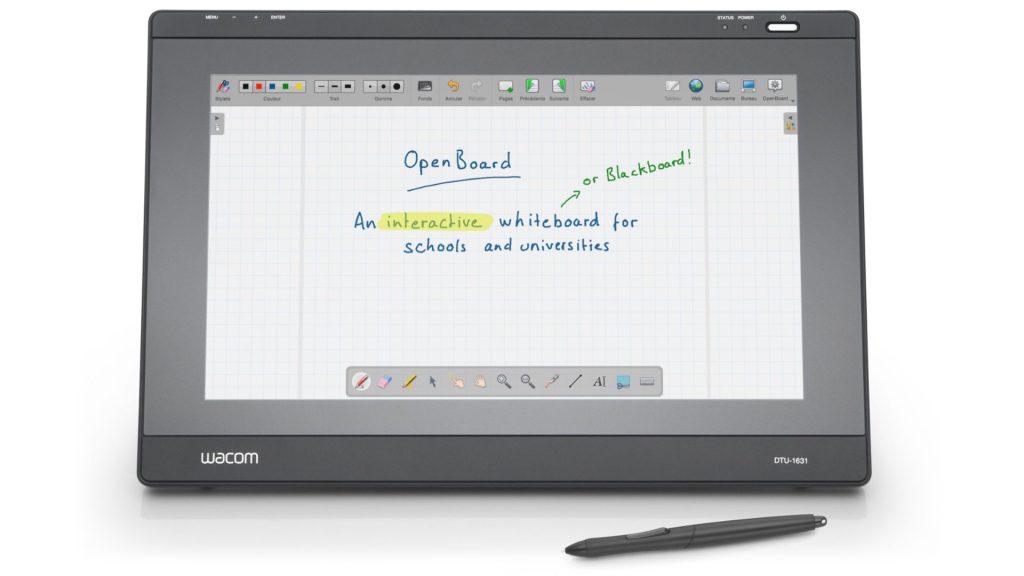
Download OpenBoard
OpenBoard is available for free for various platforms, such as MacOSX, Windows, and Ubuntu.


Leave a Reply
You must be logged in to post a comment.